How to Type in Amharic
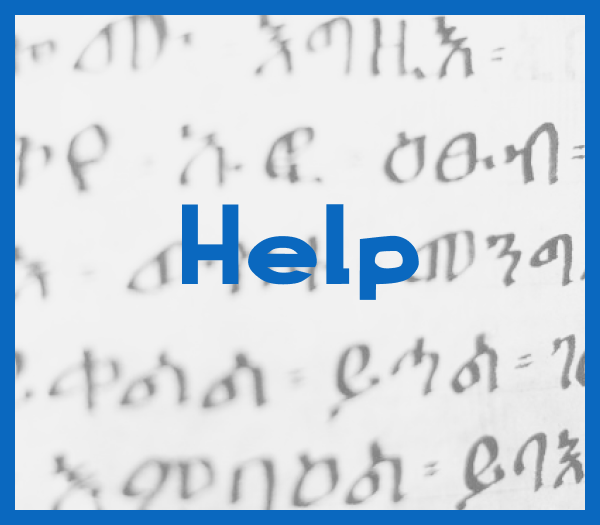
Amharic for Mac users
In order to view and be able to type Amharic using your Mac, you need to download and install an Amharic font and either double click the .ttf file or copy it to the Fonts folder in the Library folder of your hard drive.
Amharic for Windows users
To view and type Amharic letters using your Windows machine, download and install this Amharic Driver. You may install additional fonts by dumping downloaded fonts to the fonts folder of your system. If you get an error when installing the keyboard on a Vista machine, you can right-click on amharic.exe and run as administrator.
Keyboard Keys
Simply start typing like you would normally type Amharic words in English characters. In order to type characters that are not in the default layout, simply hold down the “Shift” key and press the required character.
